08 Dec Scratch Intro Lesson
You can access this page and all of its resources by typing the following web address into a browser.
Scratch is a computer program for making games, animations, music, art, and interactive tools.
Guess what? Scratch is already on your computer!
Today you are going to see some projects, learn how to code, and begin making your first creation (if there’s time). There are THREE activities for you to complete. You will need to toggle between this page, other websites, and the Scratch program.
Let’s get started.
Activity 1: Explore
Instructions
- Open the FOUR projects beneath Scratch Projects.
- Read the directions for the Scratch Projects.
- Play all of the Scratch Projects.
When you finish playing, begin Activity 2.
Scratch Projects
If you want to see more projects, visit the Scratch community at https://scratch.mit.edu/.
Activity 2: Learn
Instructions
- Watch the Scratch Programming Overview video on how to make projects using code blocks. Ignore the parts when the narrator says that you must sign in to save.
- Open Scratch on your computer. Go to the Windows screen and type “Scratch” or look for the cat beneath Create.
- Pick a Scratch Card from the list below. Create the code to make the example on the card.
- Complete at least FIVE Scratch Cards. You do not need to save or show your work, but you will need this knowledge for Activity 3.
- If you become stuck, follow these steps (in this order):
- Ask a neighbor. If that doesn’t work…
- Ask another neighbor. If that doesn’t work…
- Search for a video tutorial on https://scratch.mit.edu/help/videos/. If that doesn’t work…
- Raise your hand and ask a teacher.
When you finish at least FIVE Scratch Cards, begin Activity 3.
Scratch Cards
Activity 3: Create
Instructions
- Open the Scratch: Activity 3 Google Doc, make a copy, and save it in your Google Drive account.
- Complete the Scratch: Activity 3 Google Doc.
- Begin working on your project in Scratch.
- Save your work to your computer.
References
Manske, M. (2011, August 27). Scratch Logo. Retrieved 25 November 2015, from https://commons.wikimedia.org/wiki/File:Scratch_Logo.svg
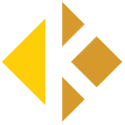

Sorry, the comment form is closed at this time.