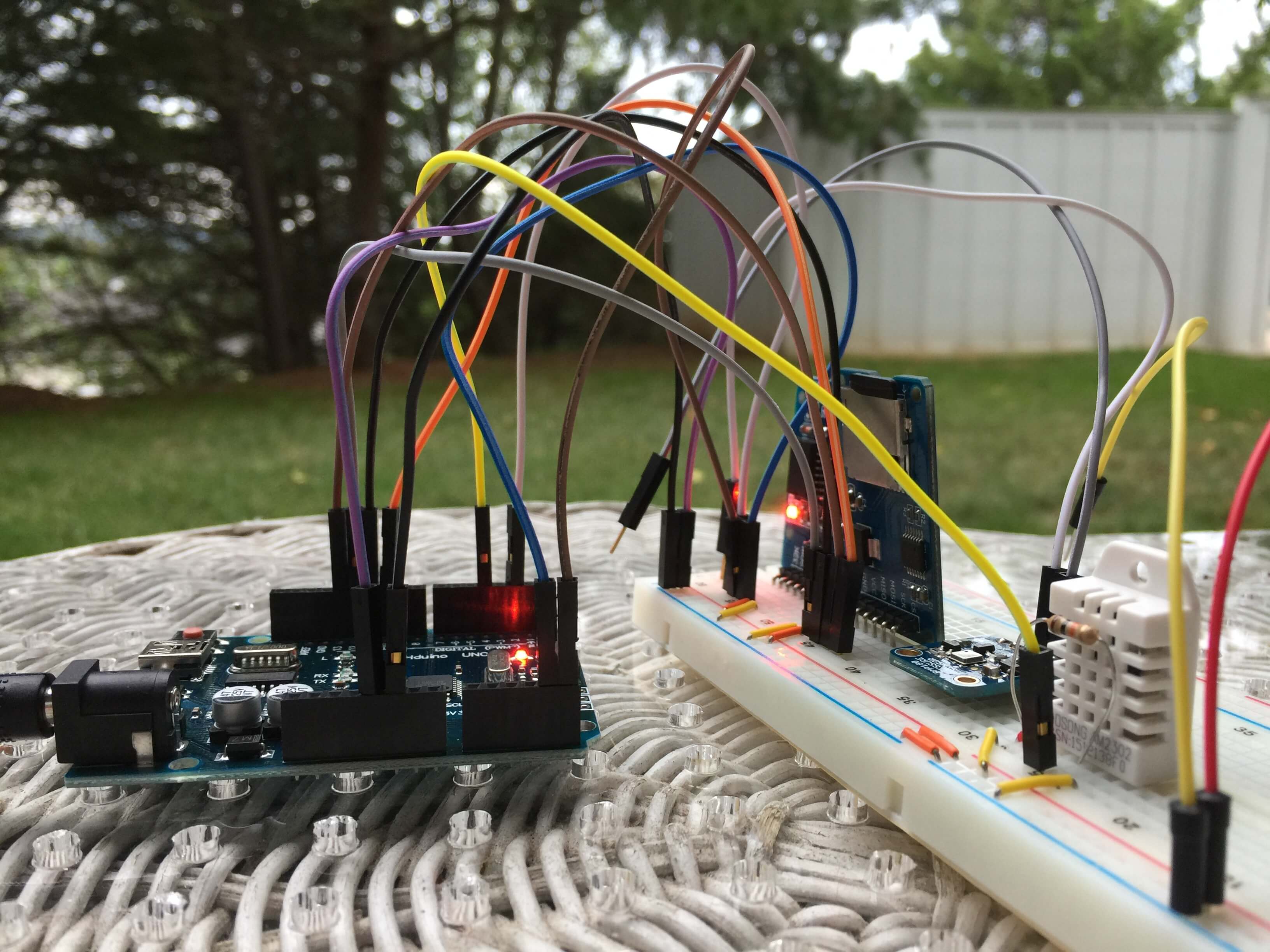
30 Oct The Arduino Weather Station
Two teachers and I have been working on an Arduino Weather Station setup for a high school meteorology unit. It’s taken us a month of planning, prototyping, and testing, but we are ready to introduce our creation to students.
The project’s objective was to create a datalogging tool that students could build, place in the field, and collect time-stamped weather information. We really wanted students to “do what scientists and meteorologists do” by analyzing longitudinal data and developing mathematically based conclusions about temperature, humidity, pressure, and altitude- and then make weather predictions.
Interactive Graph
The graph on the left is a 10-hour snapshot of collected data from an Arduino Weather Station prototype. It was processed in a Google Spreadsheet and contains >7,000 data points.
I am including the materials, tutorials, and code to build my version of a datalogging Arduino Weather Station. Click on a heading to read more.
Necessary Items
Order one of each of the following items. It might be cheaper to order a larger quantity from eBay if you are building multiple weather stations.
- 8GB Micro-SD Card, Class 4
- 9V Battery Clip
- 9V Battery
- BME280 Sensor (soldering required)
- Arduino Uno
- Breadboard
- Jumper Wire Kit (flat)
- Jumper Wires
- Micro-SD Card Module (only need 1)
- USB Cord (A-B)
- DS3231 RTC (with battery)
Optional Items
It’s likely that these items will be used at some point during the build. The container and hot glue supplies are for weatherproofing the electronics for field use.
- Soldering Station
- Solder
- Helping Hands
- Solid 22G Wire
- Shrink Wrap
- Heat Gun
- Plastic Food Storage Container
- Hot Glue Gun & Hot Glue
Info
Viewing the tutorial opens a Google Doc in a separate browser tab. If you would like to make a copy of this tutorial, click on the second button. It will copy the Google Doc and prompt you to save it in your Google Drive account.
The tutorial includes a brief overview of how to export data from the Arduino Weather Station’s Micro-SD Card and import the values into a Google Spreadsheet for analysis.
Arduino Sketches
This code sets the real-time clock. See the tutorial for additional information.
This is the primary code that powers the Arduino Weather Station.
Coming soon!
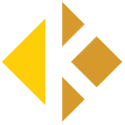

Sorry, the comment form is closed at this time.